Marketing in every message
Retrieve design for other stationary
Create logos with AI
Customer happiness guarantee
Templates crafted to make notepads stand out and leave a lasting impression. Browse an extensive library of professionally designed notepads. Just drag-and-drop to create.

Effortless logo and design attribute management
Creating a cohesive brand identity has never been easier. With Instavites, you can retrieve your logos and other product attributes effortlessly. Automatically saved during the design process.
This feature ensures consistency across all stationery, making it simple to maintain a professional and unified look for your business.
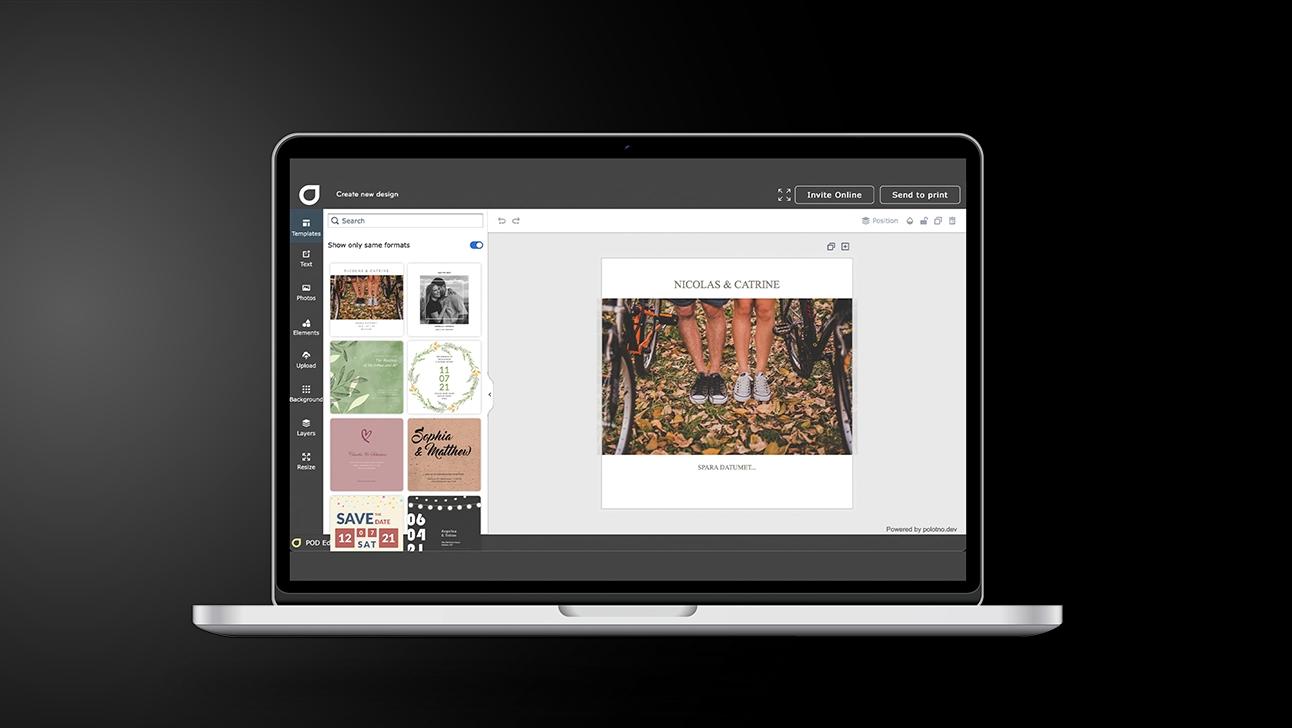
Create notepads online
Open Templates
Click Notepads. Or any notepad-template on the plattform will open the product page.
Browse Notepads' templates
All professionally made and ready to personalize. Search and filter to find the design you're looking for.
Start with the design
The sky is the limit. Thousands of photos. Thousands of backgrounds and colors. Upload and resize. Compose the design with drag-and-drop.
Share for comments
The design is easy to share internally for comments and input. Make sure to conform with requirements set by the marketing department and others.
Now with the help of AI
Create a unique logo from scratch with the help of our new AI tool. Or get ideas on how to best use the notepads for markering purposes.
Thousands of free Notepad backgrounds
Unleash your creativity with our vast collection of free backgrounds and photos.We provide thousands of high-quality images to enhance notepad designs.
Whether you're looking for a subtle background or a striking photo, you'll find the perfect visual elements to elevate the notepad design.
AI tools for logo creation
Say hello to the future of design with Instavites' AI tools for logo creation. Our innovative AI assistant helps you generate unique and professional logos with ease. It provides intelligent and different suggestions, ensuring your notepads feature eye-catching looks.
Automatic saving for future use
Never lose a design again with our automatic saving feature. All notepad creations are securely saved on the platform, allowing you to revisit and reuse them for future projects. This feature is perfect for businesses that require consistent branding and saves time on creating new stationary from scratch.
Notepads - A powerful marketing tool
Notepads are more than just stationery; they're a powerful marketing tool. By including marketing slogans in addition to contact details, you can turn every page into a promotional opportunity!
It's all around Notepads
Optimize them as a marketing tool
FAQ
Absolutely! Instavites makes it easy to apply your notepad design to other products like business cards, flyers, and more. Simply save the design, and you can effortlessly transfer it to a new format, ensuring a consistent and professional look across all your stationery.
We offer a wide range of notepad templates to suit all needs and styles. Whether you're looking for a sleek, corporate design or a fun, creative layout, our extensive library has something for everyone. All templates are professionally designed to ensure high-quality results.
Yes, you can easily share the corporate notepad designs with colleagues for comments and feedback before sending to print. This feature ensures that all designs are perfect and meet everyone's expectations, making the collaboration process smooth and efficient.




