Design wedding Ecards with tracking page and RSVPs. Now with AI-helper.
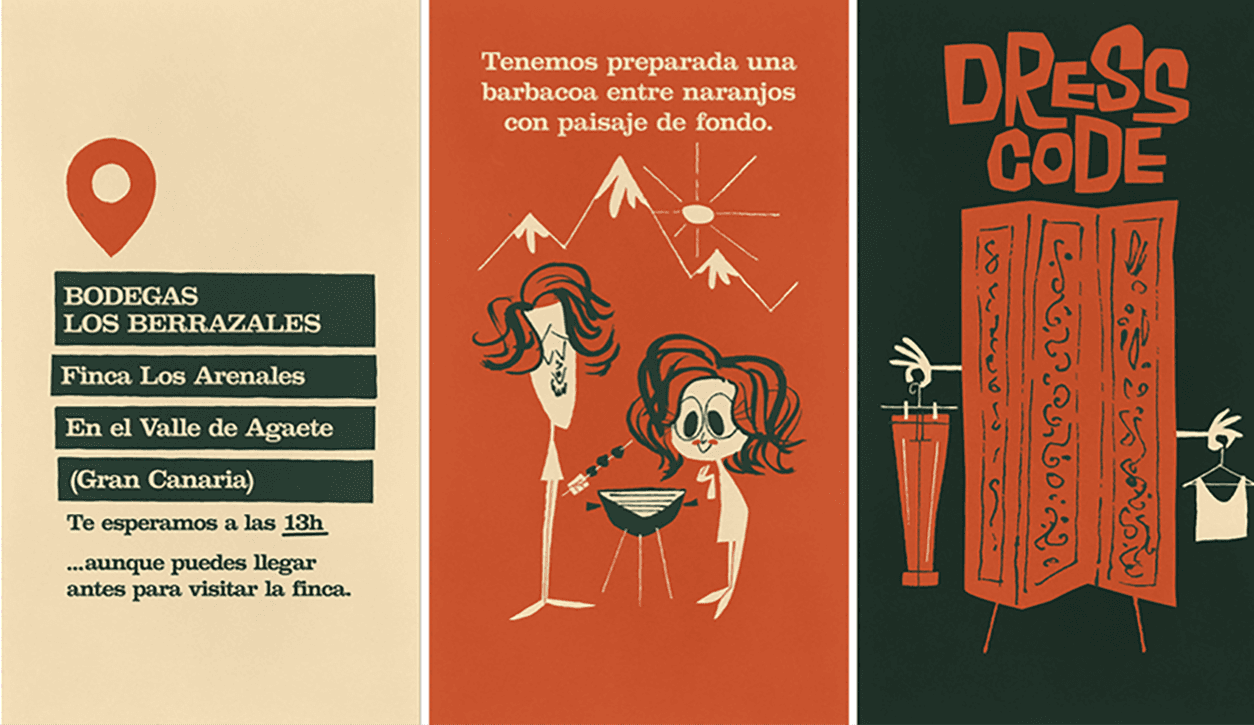
Stunning wedding templates that save time
Create the perfect invitation or save-the-date cards with our wide range of beautiful wedding templates. Whether you prefer classic elegance or modern chic, our templates are designed to suit every style. Customize colors, fonts, and layouts to match your wedding theme effortlessly
With thousands of free designs to choose from, you’ll find the perfect template to make your special day unforgettable.
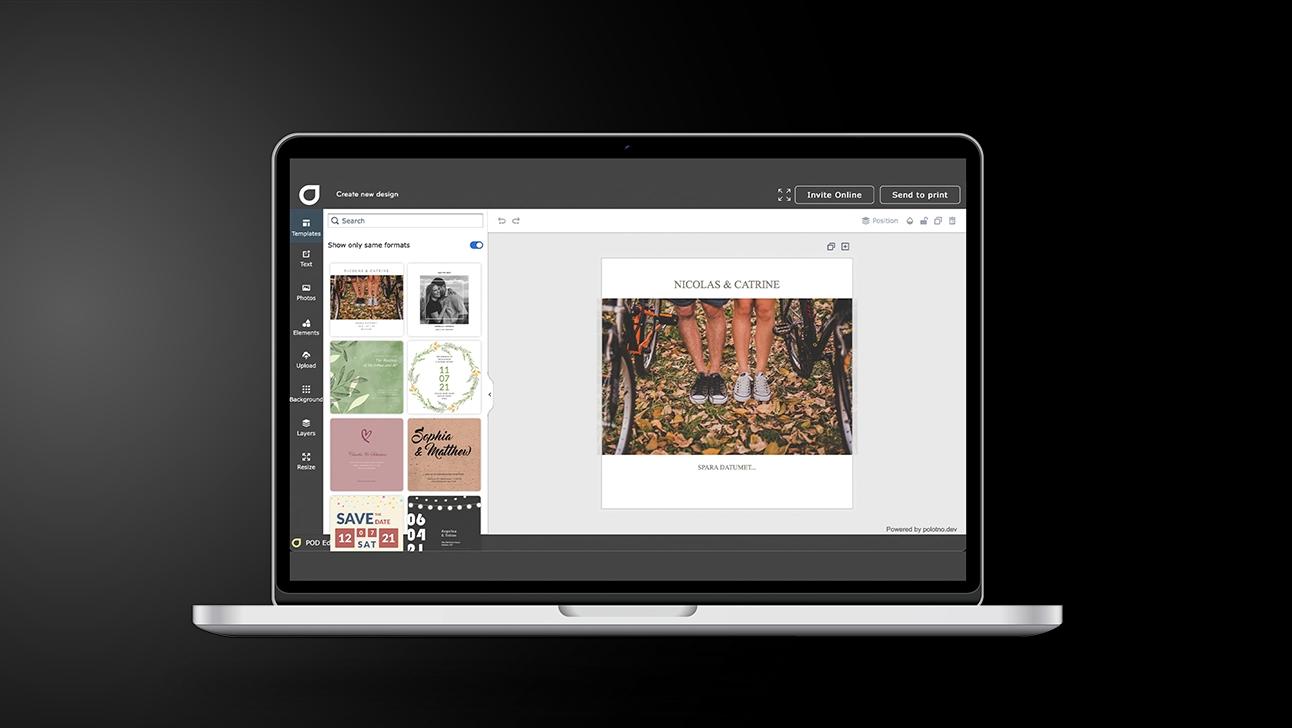
Step by step design
Get to know the plattform
Browse wedding packages and decide where to start. Choose the first design to send, eg save-the-date or invitations.
Begin with a template
There are so many different design that it quickly becomes overwhelming. Filter with the keywords that correspond to what you're looking for. Customize using drag and drop.
The wedding template is just the beginning
Personalize the template by just replacing text and photo, alternatively, use it as inspiration to create a design truly unique. Upload additional images, change fonts and experiment with different backgrounds.
Create text and images with AI
Speed up the creation process, allowing you to generate high-quality visuals and text in a fraction of the time it would take manually. The AI-assistant can tailor content to fit your specific needs, ensuring that the images and text align perfectly with the wedding invitations.
Share via social media or email
Use the email option to access the tracking page with RSVPs, message board including special request. Or share the save-the-date or wedding invitation via any social media.
Easy-to-use design tools
Design your invitations with ease using our intuitive tools. Our platform offers drag-and-drop functionality, allowing you to upload your own images or choose from our extensive photo library. Personalize every detail, from text to graphics, ensuring your wedding package is uniquely yours.
No design experience? No problem! Our user-friendly interface makes it simple for anyone to create stunning invites.
Convenient tracking and RSVP management
Keep track of your guest list with our comprehensive tracking page. Instavites provides a dedicated tracking page where you can monitor who has opened their invitation, who has responded, and their RSVP status. This feature ensures you stay organized and can easily follow up with guests who haven’t replied. Plus, our message board allows for seamless communication with all invitees.
Eco-friendly and cost-effective
Save time, money, and the environment by sending digital invitations. Online wedding invitations eliminate the need for printing and postage, reducing your carbon footprint. Instavites offers high-resolution PDFs for those who prefer printed invites, but our online options are perfect for the eco-conscious couple. Enjoy the convenience of instant delivery and the ability to make last-minute changes without any hassle. Invite to the wedding via email to get the tracking page and send the save-the-date via social media.
AI tool for image creation in wedding packages
Our advanced AI tools are uniquely designed to create custom images for save-the-dates, invitations and other products in the wedding package. The AI assistant ensures each design is beautifully crafted and tailored to your special day.
Our monthly updates
New tools. Updated templates.
FAQ
Discover all the advantages with the new Share-alternatives.
Online save-the-date and wedding invitations eliminate printing and postage costs, making them a budget-friendly option.
They can be sent instantly, allowing for quicker RSVPs and easier communication, especially useful for short-notice events.
Without the need for paper, online invitations are a greener choice.
Instavites offers instant RSVP tracking, making it simple to manage guest responses and special requirements.
It's also ideal for weddings with guests spread across different locations, as digital invites can be easily sent and tracked worldwide.
Using Instavites’ wedding design tools is incredibly user-friendly and requires no special skills. With pre-made templates, you can simply upload your content, drag and drop elements, and easily change fonts, backgrounds, and images. This intuitive process makes it easy for anyone to create beautiful, personalized wedding invitations without any design experience.
All uploaded templates, fonts, images and more are saved and easily accessible when creating the whole wedding package, including save-the-dates, general information, seating, road-map and thank you cards.





